When the good Simone contacted me to offer me the review of a portable monitor, I immediately thought that it made no sense, as this type of product certainly belongs to a niche market. As soon as I received the product, specifically the Blitzwolf BW-PCM3, however, I began to fantasize about the uses and usage scenarios, coming to the conclusion that this monitor can be useful to many more people than you can imagine, and now I'll tell you why. in this full review.
There is no review if you do not start first from the contents of the package, which in the case of the Blitzwolf BW-PCM3 appears rather large, as in addition to the portable monitor we are also offered a practical protective cover that also acts as a stand but alternatively can an additional plastic stand can be used which allows different angles. Then we find a remote control through which to control the functions of the screen, an HDMI cable, a USB Type-C cable and an additional cable with double Type-C head. Finally, the equipment is completed by a multilingual quick manual and the power supply with Chinese plug and 18W output, but an adapter for a European socket is also supplied.
Before starting to analyze the aesthetics and materials of the portable monitor it should be noted that this is not suitable for macOS devices, but only because it will not enjoy the touch screen functionality, instead usable on Windows systems.
I have therefore already revealed one of the peculiarities of this Blitzwolf BW-PCM3, namely the presence of a 10-inch 15,6-point touchscreen panel that offers a Full HD resolution (1920 x 1080 pixels). We are therefore talking about an IPS type panel in 16: 9 with a brightness of 300 nits as well as HDR type, which overall offers good image quality, ensuring coverage of the NTSC color range of 45%, refresh rate at 60 Hz and 1000: 1 contrast. The finish of the panel is opaque and this means that it is less subject to possible retention of fingerprints as well as allowing better visibility even outdoors if necessary.

The large screen is inserted inside an aeronautical-type aluminum structure with some inserted in plastic, with frames on 3 sides really reduced to a minimum, making the overall design decidedly minimal, elegant and above all portable, in terms of balance the footprint is that of the panel itself, thus allowing it to be carried comfortably in a backpack (dimensions equal to 335 x 224 mm for a weight of 680 grams). Think that the slimmer part of the product has a thickness of only 5 mm which becomes 9,5 mm in the area where the various input ports for the external sources are located.
In fact on the right side of the monitor we find 3 buttons with which to manage the volume and OSD functions as well as a USB 3.0 input, while on the opposite side we find the HDMI input and 2 Type-C 3.0 inputs that we can use to power the Blitzwolf BW -PCM 3 or directly connect the video sources, which in turn can directly feed the screen, such as the output of a laptop or even smartphones equipped with Type-C 3.0. There is also a 3,5 mm jack input for connecting wired headphones.
There are also two speakers that offer stereo sound, certainly not of cinematic quality but which on the whole allow you to listen to the audio tracks of the projected videos. Listening volume not exaggerated but appreciable while the low frequencies are almost absent with consequent domination of the medium-high ones, but on the other hand the presence of two speakers is a plus and not a fundamental condition for the use of this type of product .

Returning to the display, this was appreciable for what concerns the reproduction of the contents acquired from external sources, although I do not think this is up to any photo retouching editor, considering that the nature of the panel, or IPS, tends to offset the reality of colors at certain angles. The touchscreen responds well to touches, boasting 10 touch points, but above all gestures are supported, just as if you were in front of a tablet.
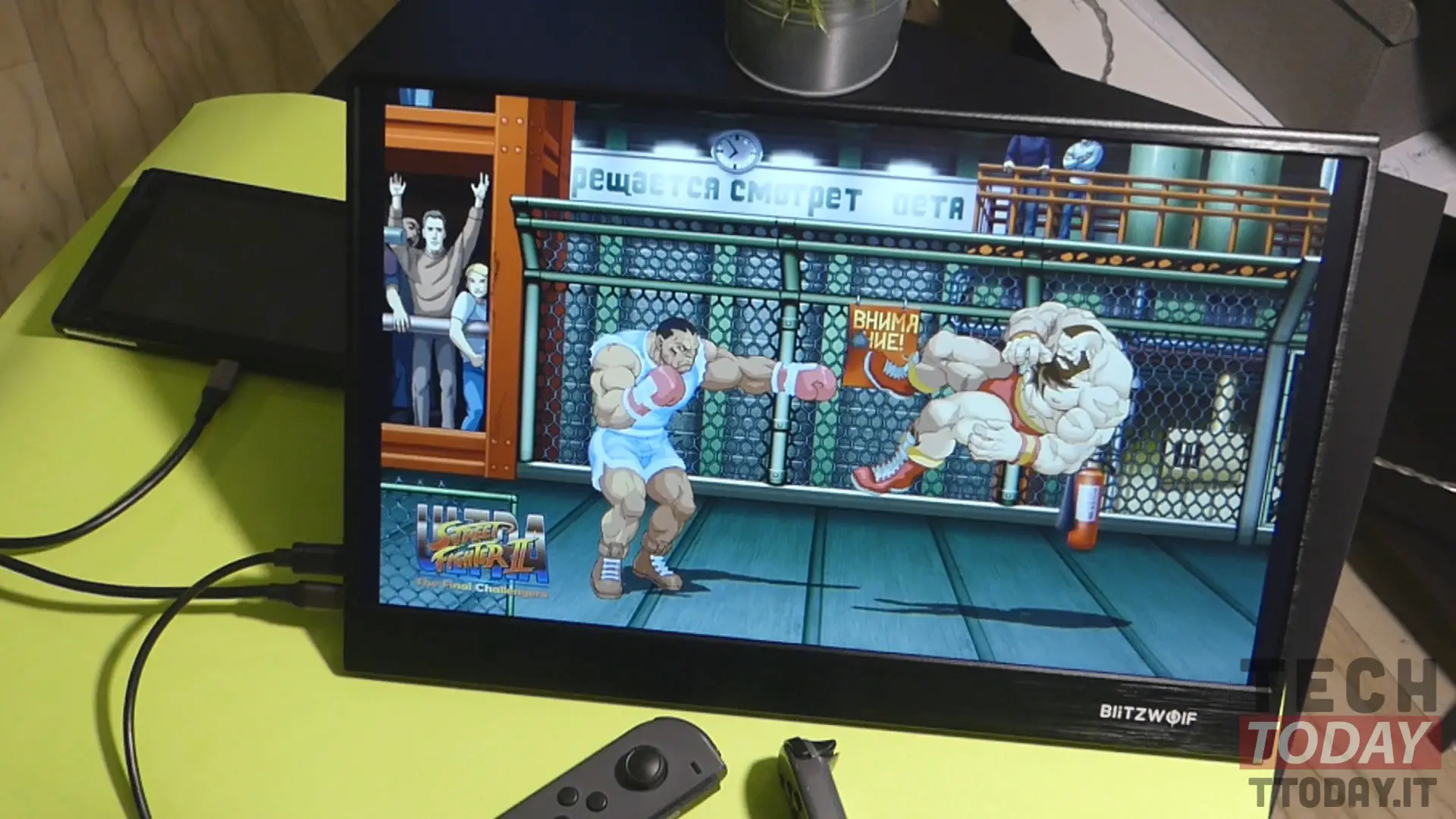
In any case, through the OSD functions, accessible via the buttons on the side of the monitor, which from the standard remote control, we can go to customize the color profiles, which unfortunately will be set every time the monitor is switched on, as once it is switched off, it will lose the memory and it will turn on again with the basic settings. Also from the OSD menu we can also manage image rotation and contrast, while navigation within the system is preferable using the remote control instead of the buttons, as we could find ourselves in the situation where we could get confused about the choice of the button. to be pressed for a specific action. Unfortunately, the battery that powers the remote control is not included in the package, so you will have to equip yourself with a CR2032 battery, so to speak the "button" batteries used in car remote controls.
But let's get to the point, or what areas of use are combined with this Blitzwolf BW-PCM 3 portable monitor? The most classic is to use it as a second monitor to be placed next to our PC or Notebook, choosing between the duplication or extension setting of the main monitor. In this context, for example, we could dedicate the portable monitor to the preview of a video editing, using the screen of our computer for the timeline and the application of effects, etc. or alternatively with some programs, such as Premiere, dedicate the entire portable screen to the color correction panel. However, we could possibly use the portable monitor, even to carry out several operations at the same time, such as the control of some data on one side and their processing on the other, or the reading of a text and subsequent summary and much more.

Having said that, this type of monitor can be useful for example for DIY computer enthusiasts, such as the many users who approach the world of Raspberry micro PCs, thus obtaining a touch monitor for their creation. But we could also use it to control surveillance cameras, as well as use it as a monitor for our camera, which may already have an adjustable screen, but which may be covered by other accessories such as microphone wire, any lights, etc.
Of course, nothing prevents you from connecting game consoles, such as Nintendo Switch, Playstation or Xbox, but also directly TV sticks such as Amazon Fire TV Stick, perhaps to be included in your tech equipment for setting up a camper. If you are lucky enough to have a smartphone with a Type-C 3.0 output, you might even think about turning your phone into a portable PC, using the supplied software, such as Samsung Dex or EMUI Desktop.
Everything I am listing, simply happens with the connection via dedicated cable (supplied), so without having to resort to drivers or anything else. Think of the convenience that a representative could derive in this system, who could then use the Blitzwolf BW-PCM3 as a support to have the customer view the catalog of their products but the benefit of the touch screen could be useful for example to small traders who could connect the latest generation fiscal meters directly to this monitor etc .. The touch screen could also be useful for making corrections on a graphic level on draft articles or other, for example by looking for the error or correction to be made as well as transforming the large screen, in a large white sheet on which to draw our children.
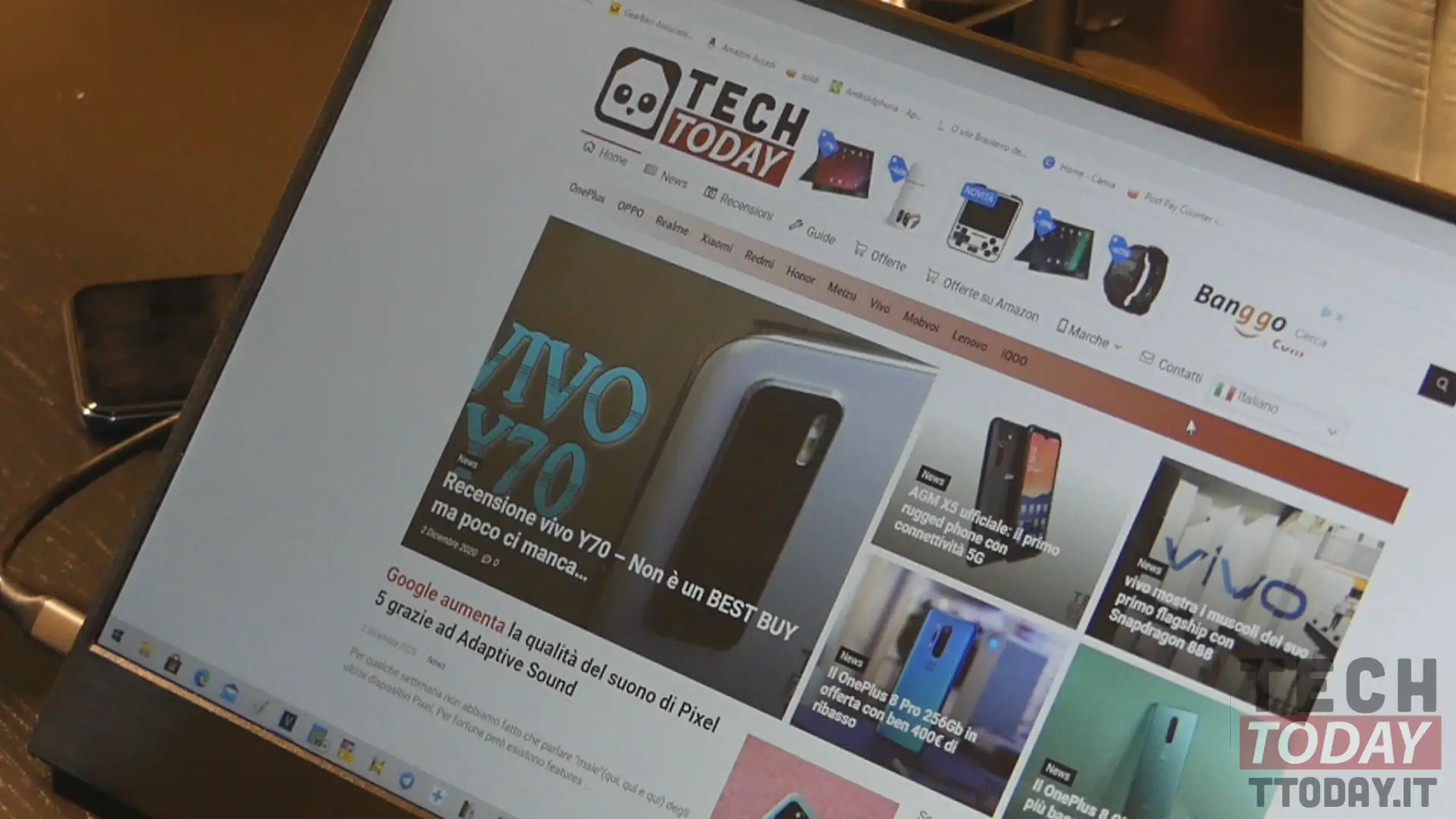
Through the USB-A port we can then connect keys for data transfer or directly keyboards, mice and accessories in general, effectively increasing the versatility of use of this product. However, it should be noted that the touch functions are not available via HDMI connection. As mentioned at the beginning of the review, only users of MacOS devices will not be able to enjoy the benefits of the touch screen, but not because of the Blitzwolf BW-PCM3 but rather because of Apple's operating system, in which any touch functionality has been disabled from their own. system.
PROJECTED IMPACT
Having said that, you will have understood that the possibilities of use are many and versatile, adapting to multiple situations of need. So, in consideration of a sale price of about 150 euros on the Banggod store with shipping from Europe warehouse (Spain), the portable monitor by Blitzwolf is a convenient solution not only for expanding productivity in the workplace but also for moments of leisure, connecting consoles and TV sticks.







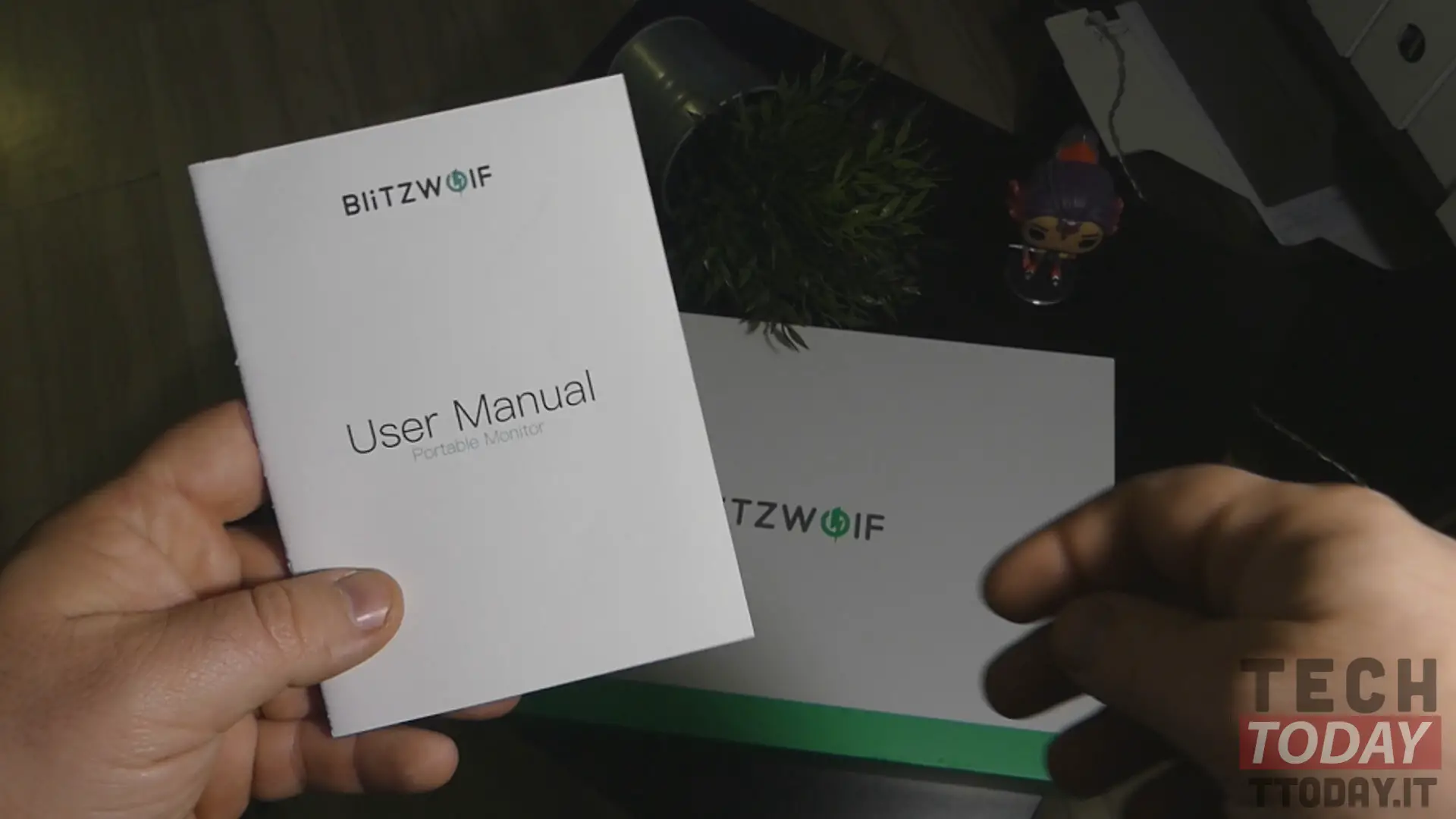





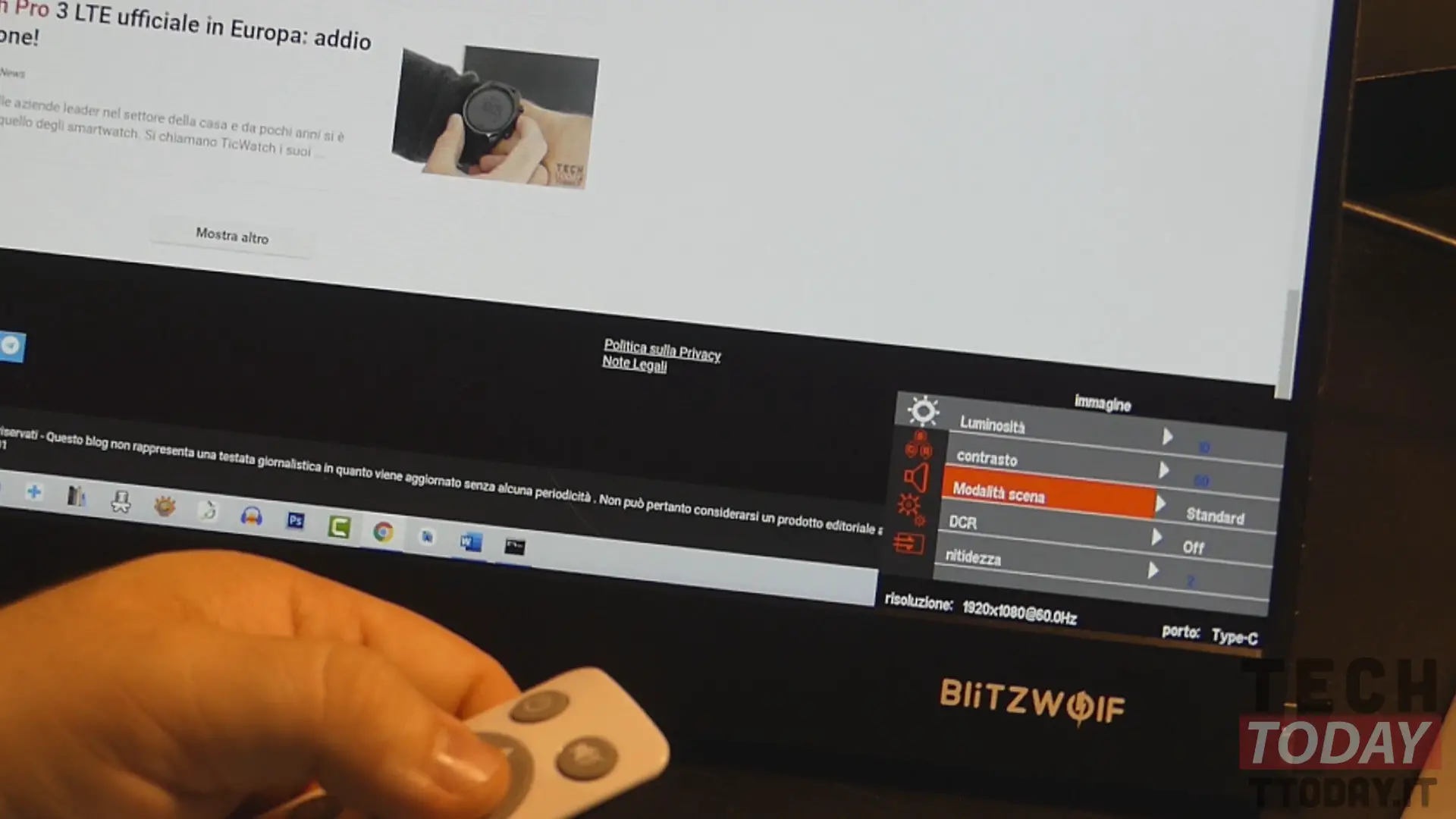




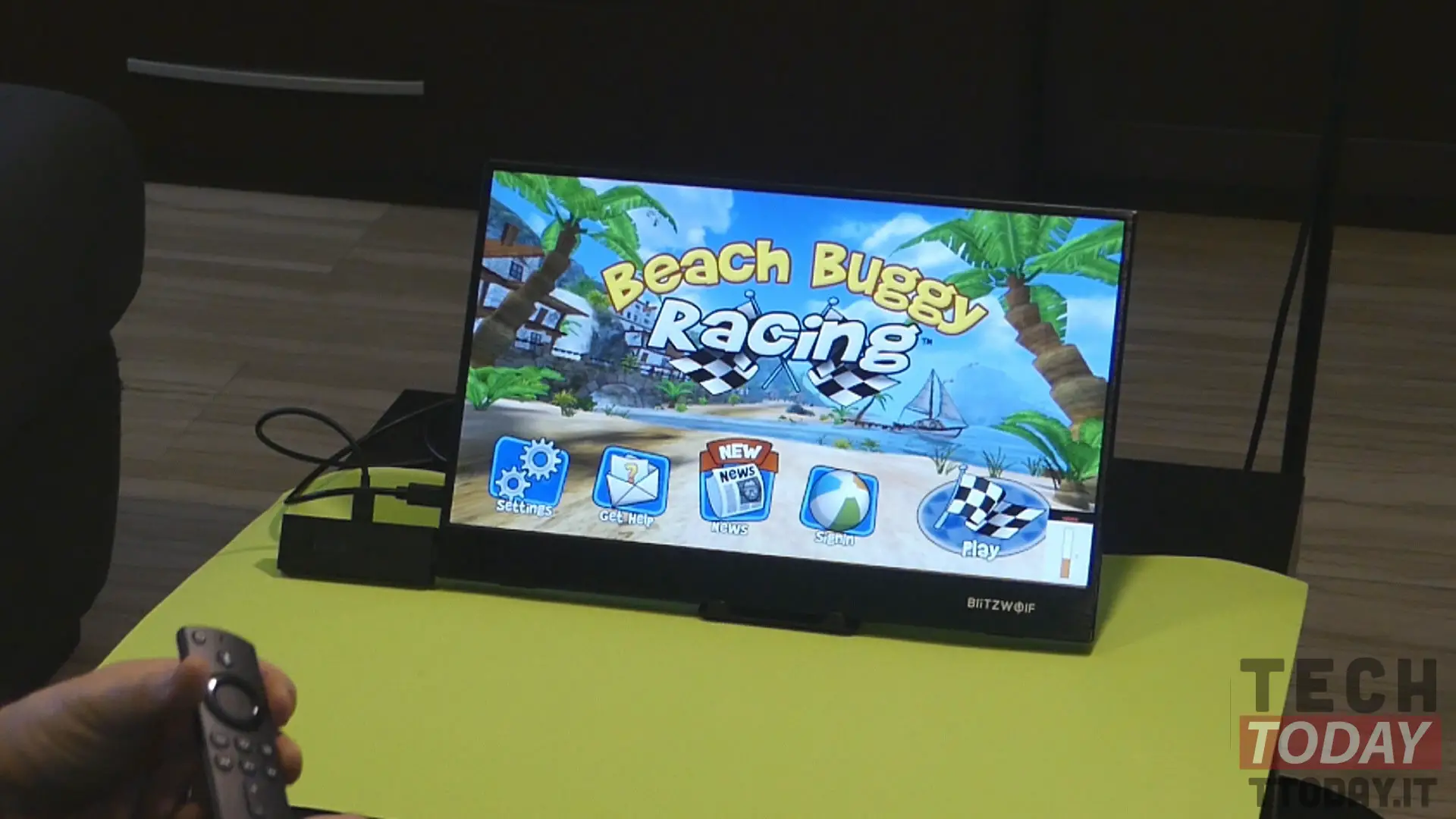








very detailed video, I really liked how it was described. I bought the monitor and wanted to figure out how to connect it to the laptop with just one cable and make it touch. can you help me please?
It becomes touch only when connected with Type-C
We still have it in the editorial office. As soon as I have a moment, I check the procedure