
Although tools such as smartphones allow instant sharing of the most important moments of our life, we hear more and more about privacy, not only linked to the data that are stored within the memories of the devices but also in other areas. In fact, we often hear about anonymous mode, present for example on browsing in Chrome, but also on YouTube and Google Maps, in order to confuse these services, avoiding targeted advertising based on our habits.
But why hasn't anyone thought of an anonymous mode for the smartphone camera? After all, there are many photos that we would like to keep privately without any software having access to them, through the gallery. Something similar already exists in the software of the various telephony OEMs, such as OnePlus Lockbox or OPPO's Private Safe, real private spaces where you can hide photos or files, preventing access and therefore appearing in the Gallery.

Future versions of Android may incorporate an incognito mode for the camera
A secret folder is made available on the smartphone in which to store everything you want and the same function can also be replicated by third-party apps, but the problem lies in the fact that the user has to manually act on the files and photos every time to hide. This is why one of the features being developed on the next versions of Android provides a special "privacy" button incorporated into the camera app, which when pressed automatically saves the shot in a secret folder.
But if we already wanted to get some sort of incognito mode on our smartphone, without having to resort to third-party apps, how to do it? We explain it to you briefly:
- Open your Android file manager.
- Move all the photos you want to hide to a folder on your mobile . You can create a new folder for this purpose if you wish.
- Within the same folder, create a file that should simply be named " .nomedia "(Without quotation marks).
- If after creating this file you don't see it, don't worry. By default, file browsers hide it , but you can reveal it by looking for the option in the app that says Show Hidden Files.
- Enter the Gallery of your phone and you will see that the photos saved in the folder with the ".nomedia" file they will not appear .
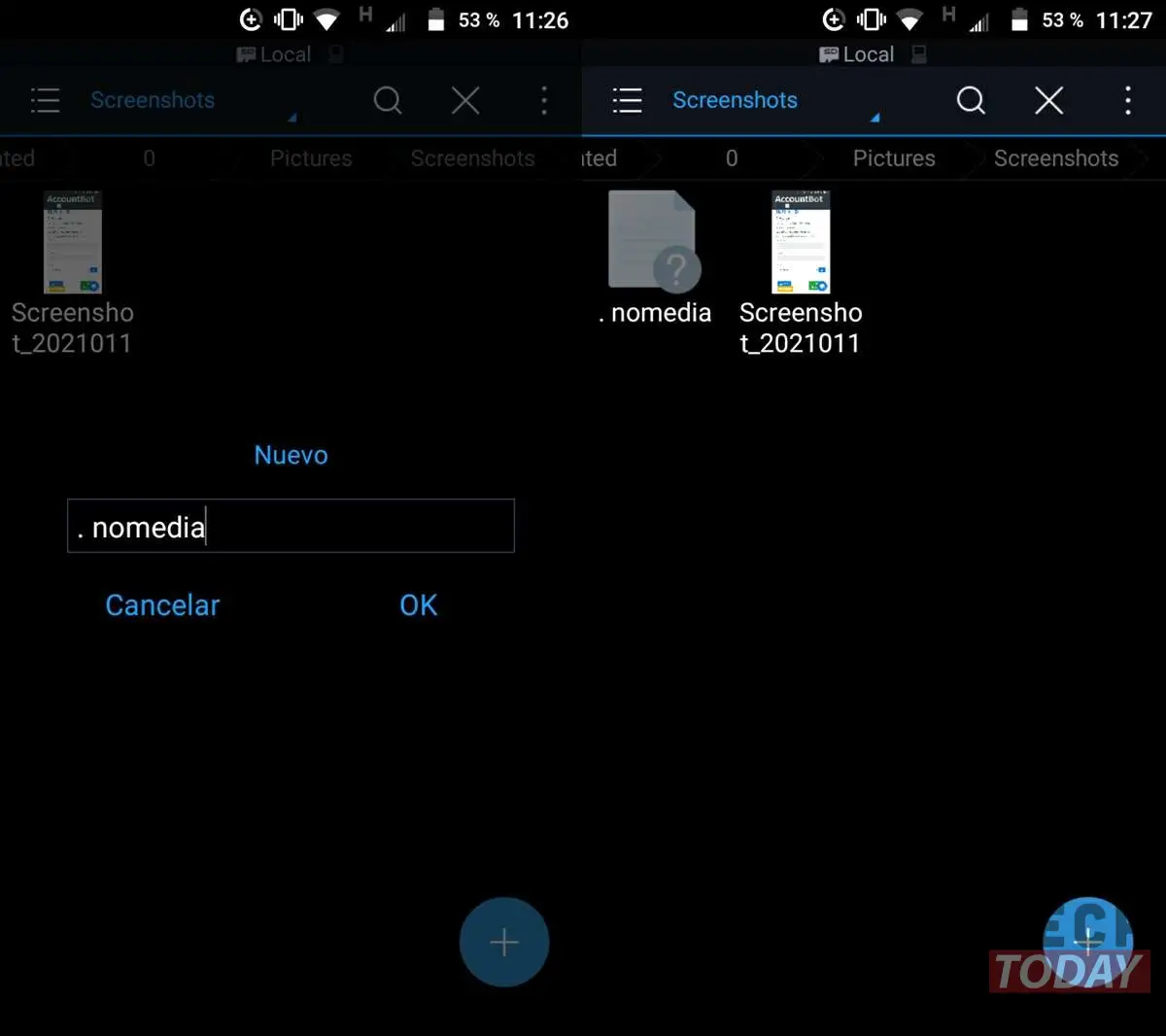
Before proceeding to the test of this procedure, we recommend making a backup of the photos you want to hide, because in some cases, the procedure does not seem to be successful, in the sense that the folder is no longer recoverable and the photos will therefore be lost.
If you want to go further you can also insert the “.nomedia” file in the folder where the photos you take with your mobile phone are saved by default to force a sort of incognito mode so that the photos you take do not appear in the gallery. This is a bit inconvenient, as you will want some photos to be displayed. However, it is a good alternative to the incognito mode, for now, non-existent for the Android camera.








