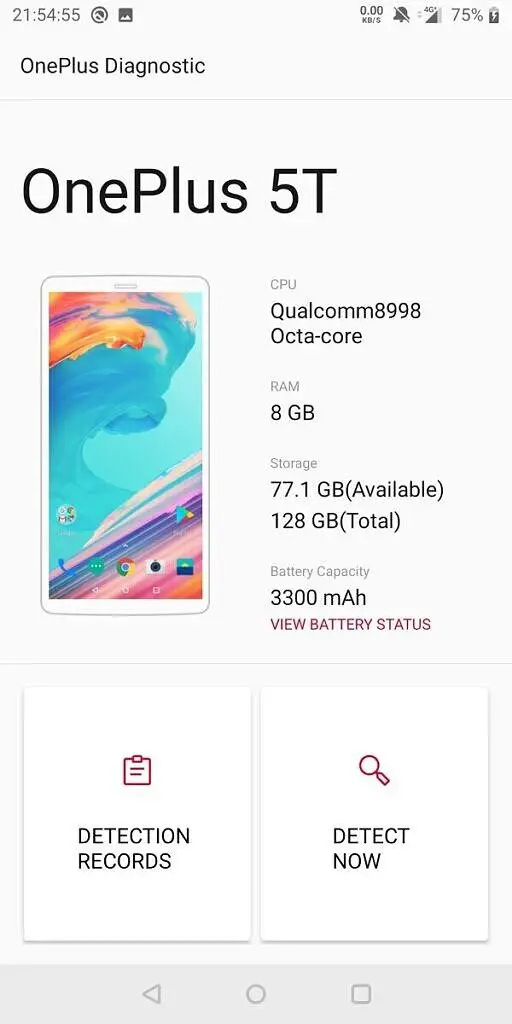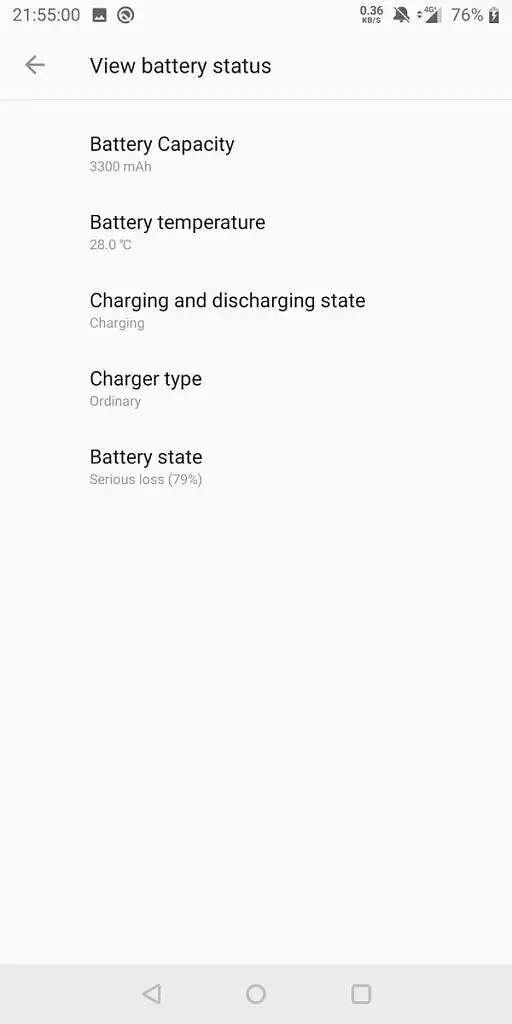If giant steps are being made in the field of technology associated with smartphones, there is a particular aspect that in terms of progress still remains anchored to the old generations, namely the battery. In fact, to comfortably carry their devices with them, manufacturers cannot push so much on amperage and given the hardware they power, too often it is reduced to poco less than a day of use, thus going to run out in a short time the various charge cycles for which the battery for that type of smartphone is intended.
And the owners of OnePlus well know that they find themselves in the hands of a decidedly fascinating smartphone due to the high refresh rate of the screen, but this drastically reduces the battery life and relative longevity. So how do we understand when the battery of the has our smartphone reached a level that needs to be replaced?
Here's how to check the battery status on your OnePlus
To answer this question comes a specially designed application, OnePlus Diagnostic, with which you can receive a general status on the health of your OnePlus. The app is compatible with both OxygenOS and HydrogenOS and is pre-installed inside the original software (with package name com.oneplus.healthcheck).
The first step is to download the OnePlus Diagnostic app: you can download the APK file directly from APKMirror and then install it on your terminal.
DOWNLOAD OnePlus Diagnostic apk
After downloading the application from the link above and installing it on your smartphone, you will access the main screen through which you can access the battery status by clicking on the word "View Battery Status". From the screen that appears we can see the value of the item "battery state", Which will show you the percentage of" life "remaining on the phone battery.
Unfortunately, the application does not seem to work properly with the latest OnePlus 8 and 8 Pro flagships, but you can solve it by obtaining root permissions through a terminal app, such as this, where you will enter this command:
cat /sys/class/power_supply/bms/battery_health