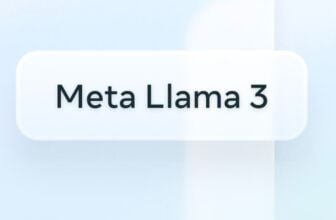With the new update of WhatsApp, the world's most used instant messaging app, is now possible send yourself a message. This feature has been requested for years now, but the dev team never got around to it. But today comes the long-awaited update, which allows you to send yourself a message, so that we will never forget what we have to do. Because let's face it, we're going to use it for reminders.
How to send each other a message on WhatsApp? With the new update it is possible to send a WP to yourself, as if we were talking to another
The update in question, which allows you to send yourself a WhatsApp message, is the number 22.23.74 for iOS and 2.22.24.11 for android. Not all users have already received the feature but it will arrive in the next few hours. That being said though, how does it work? How to send yourself a message? Let's see it together making use of the images below and the short guide. Doing it is very simple: it's like writing a chat to another person, except that the other person is us.
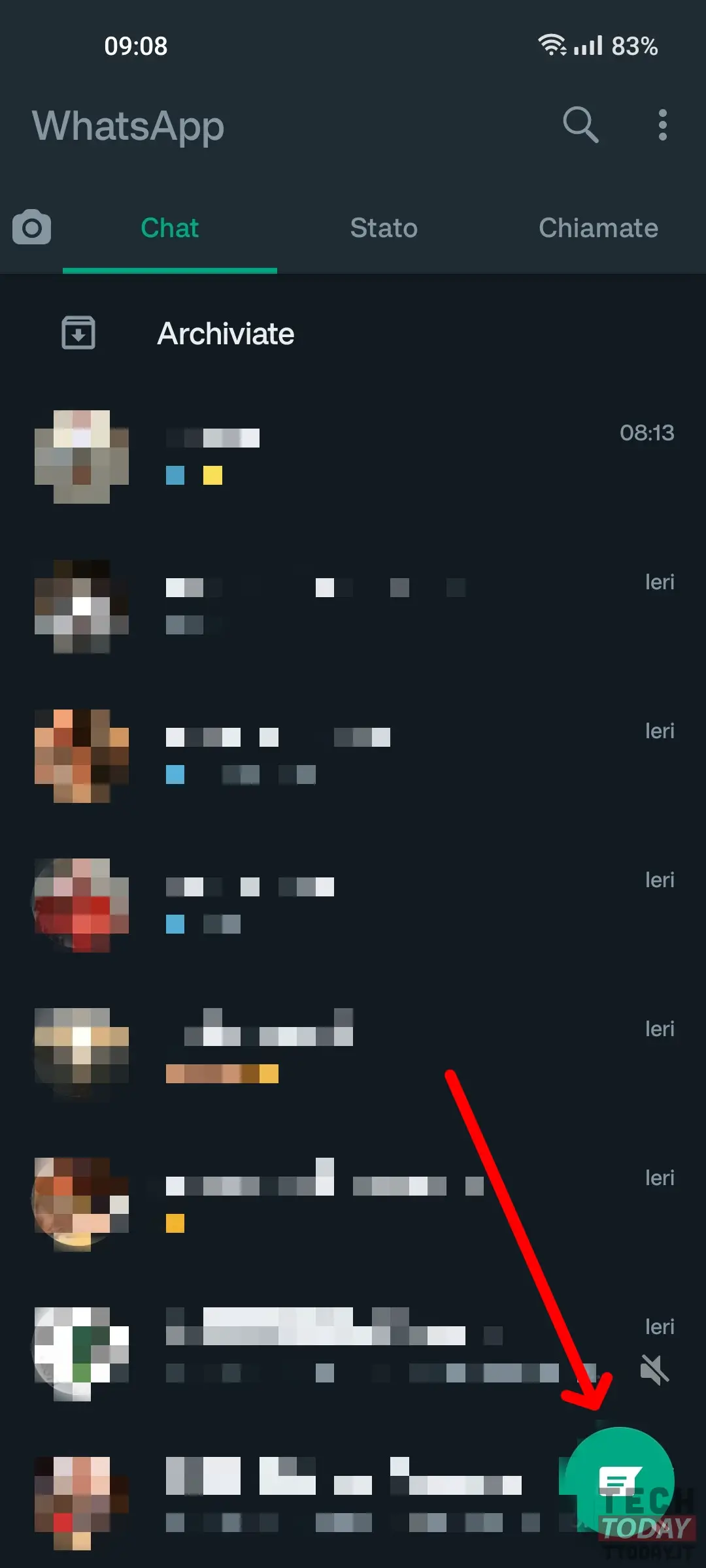

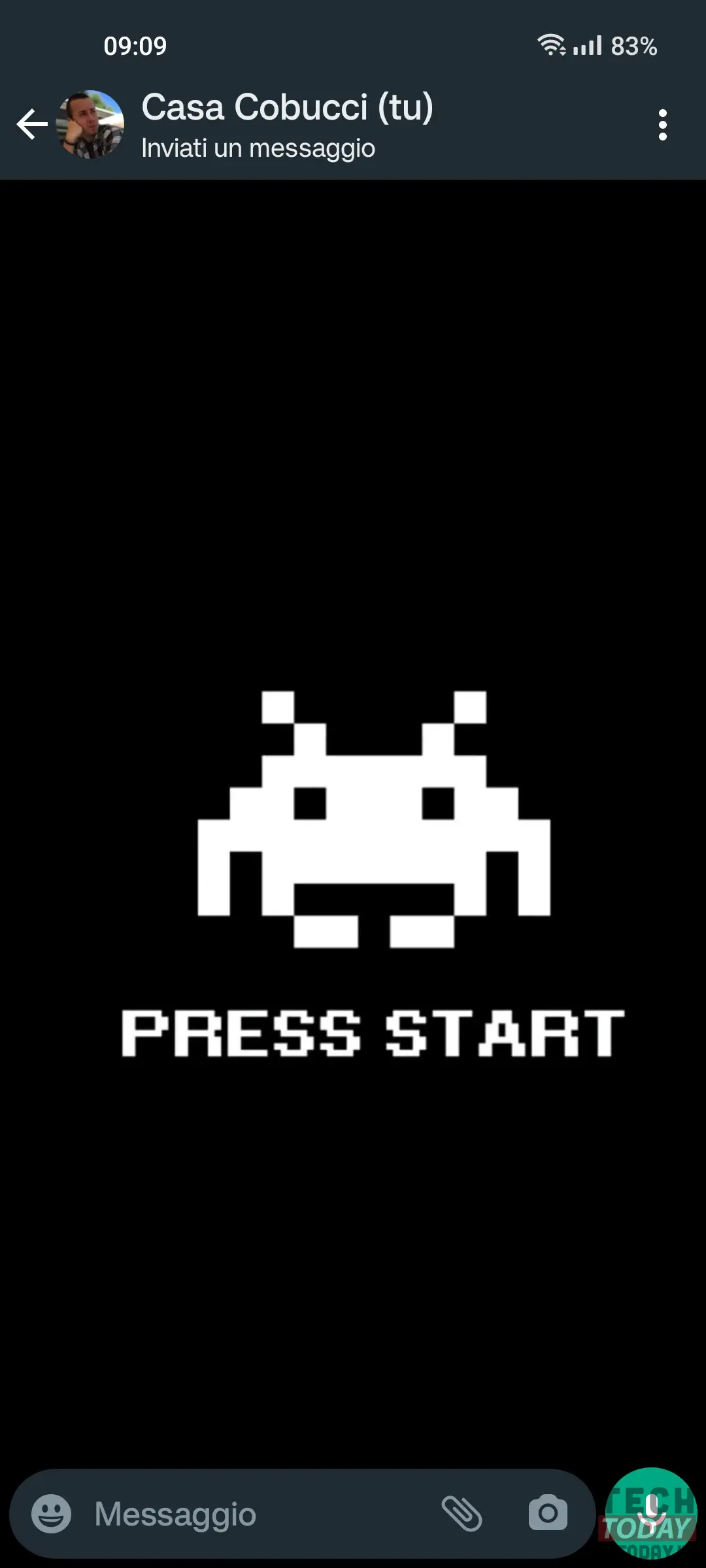
Read also: WhatsApp laundry: hackers sell 500 million numbers, including Italian ones
- first we will have to create a new conversation. To do this, touch the green button at the bottom right (picture on the left);
- once done, the menu will open that allows you to choose who to send a message to and to choose whether to create a conversation group. At this point, at the top of the list (picture in the centre) we will find our name with the clear indication "Send yourself a message";
- well, now let's select our name and the chat with ourselves will open (picture on the right): now we can message each other to send reminders or other
As you can see the procedure is very very simple. Let us know if you will use this function or not: maybe you still prefer a good old post-it?