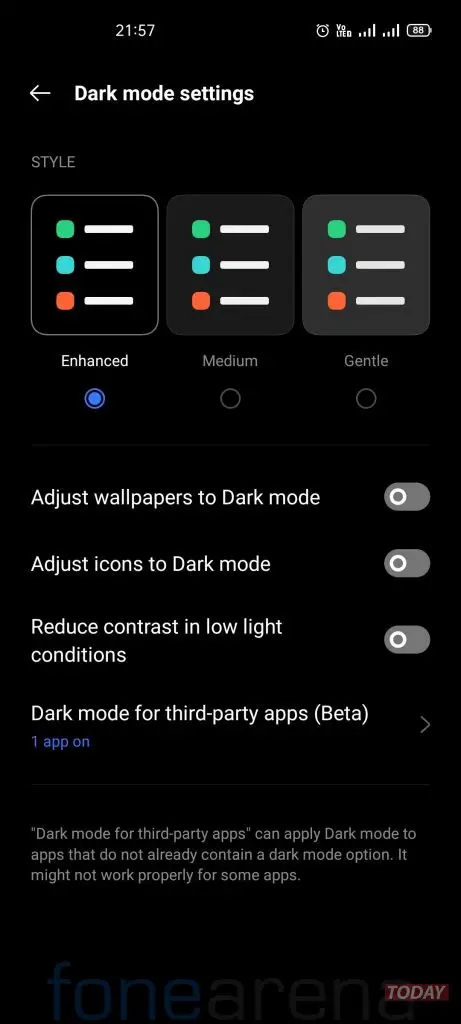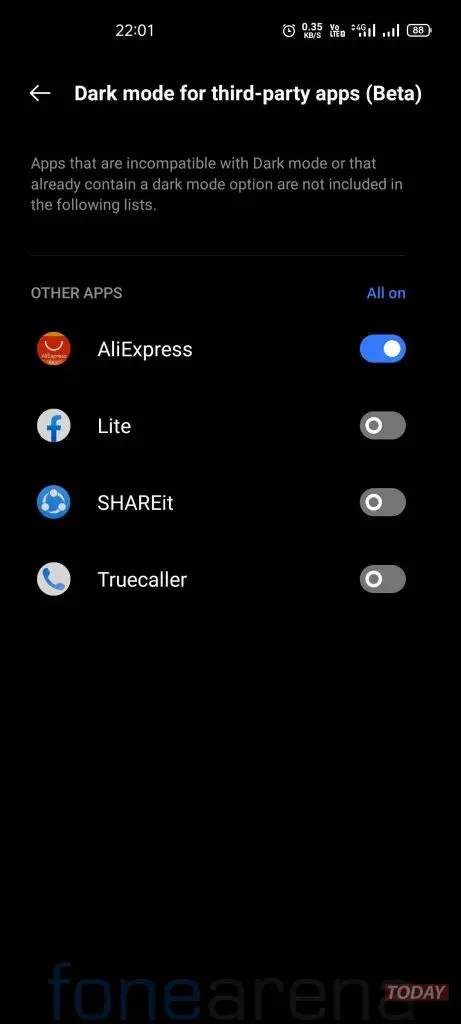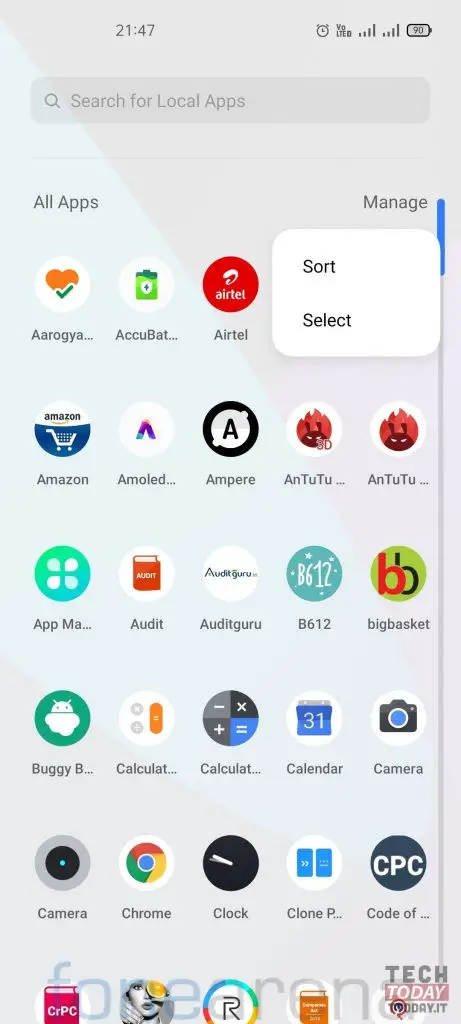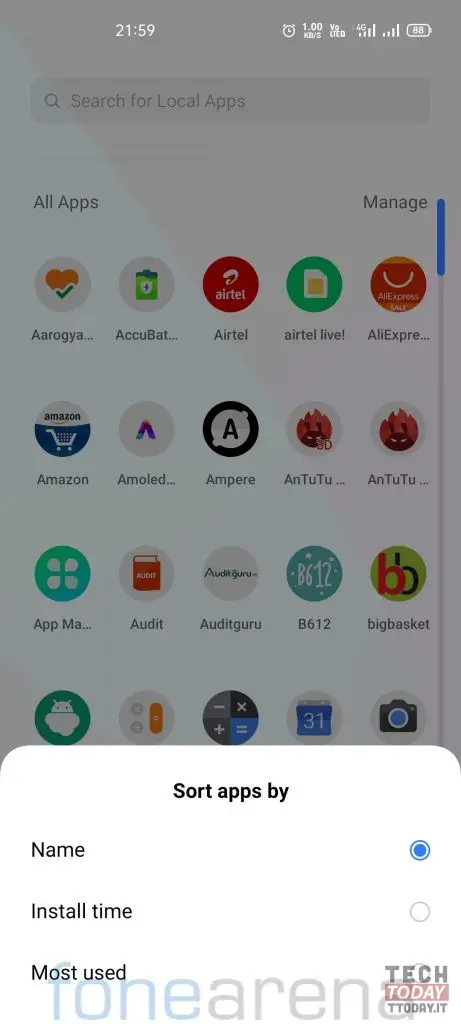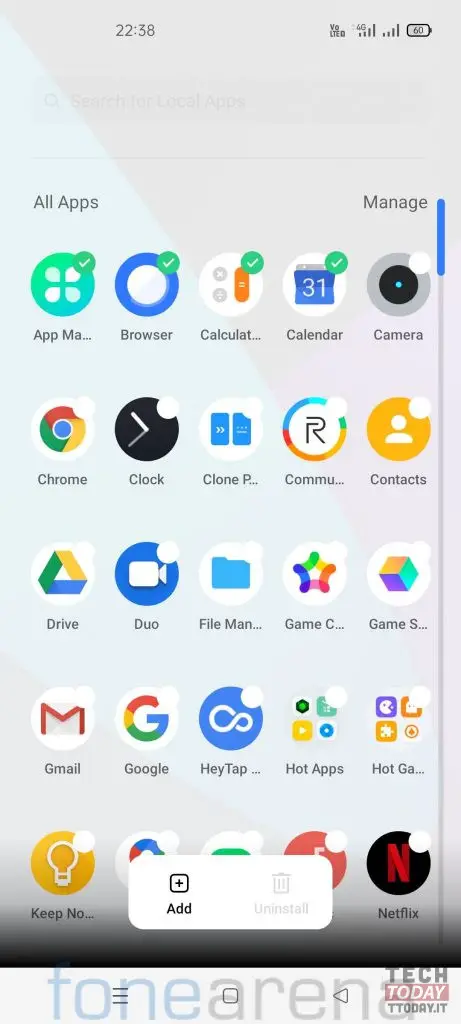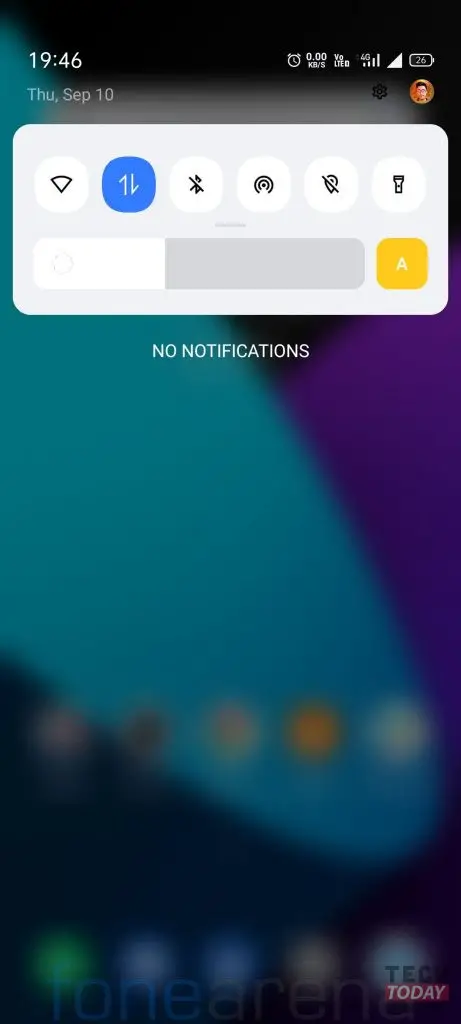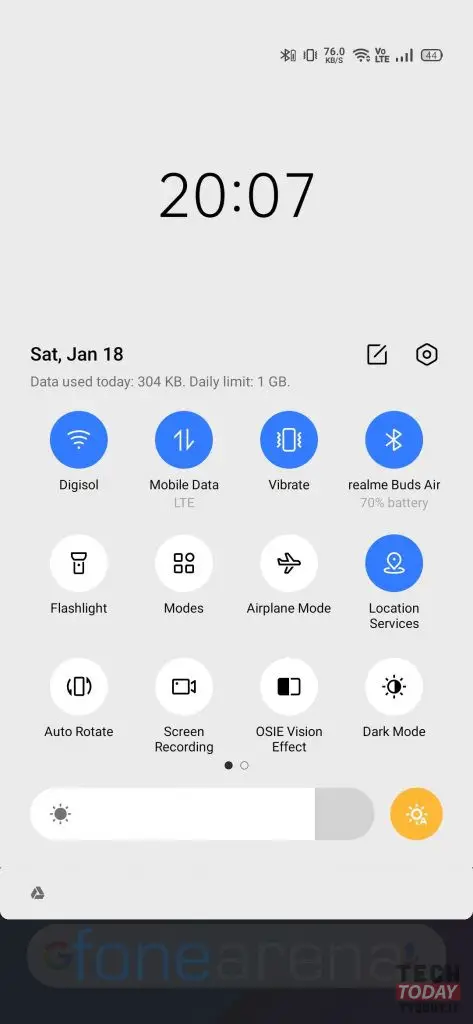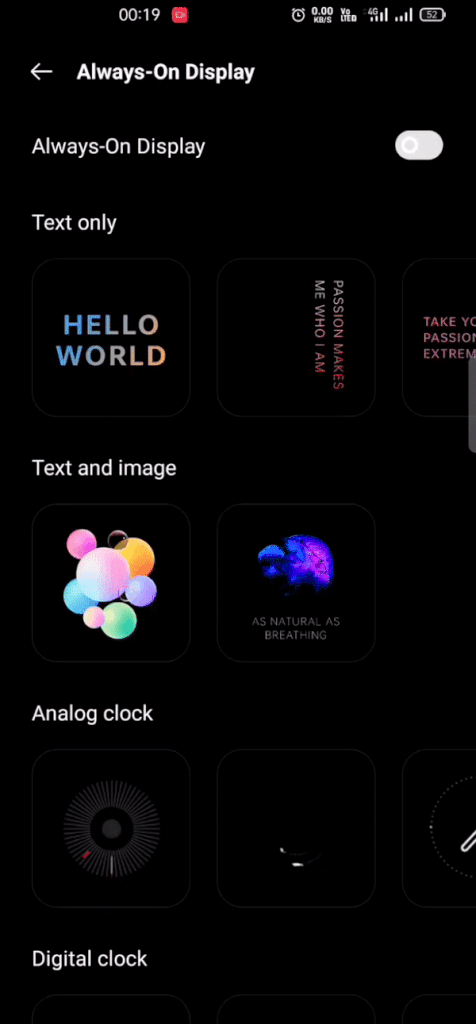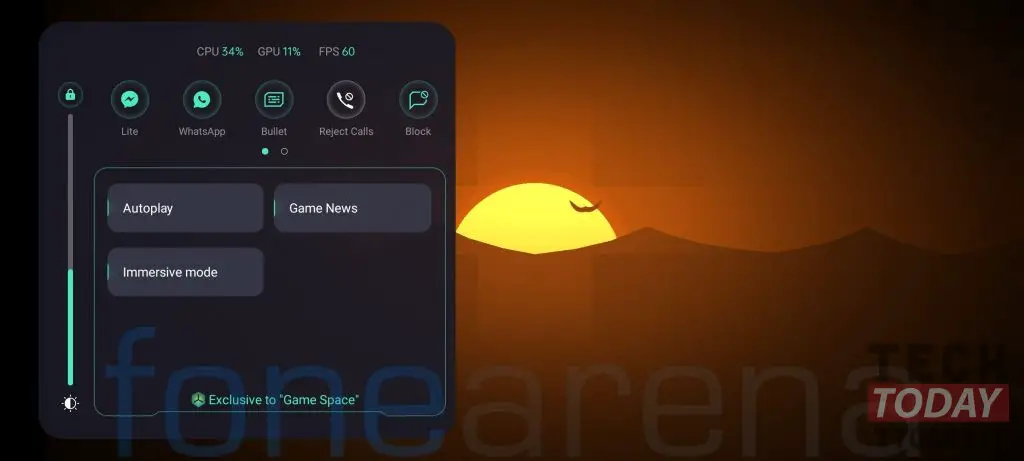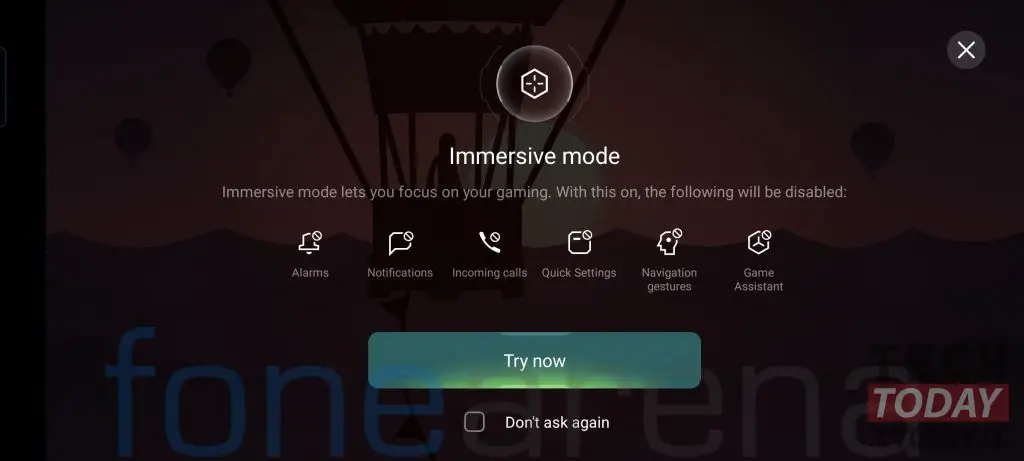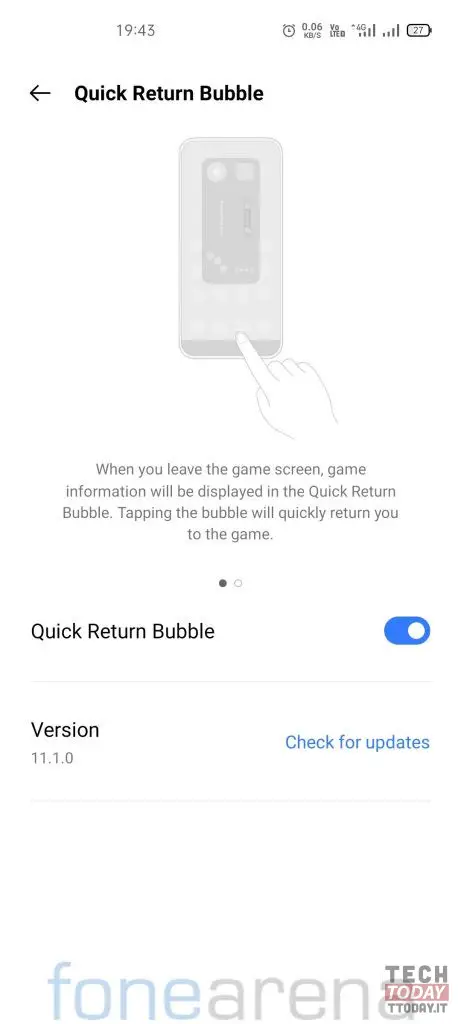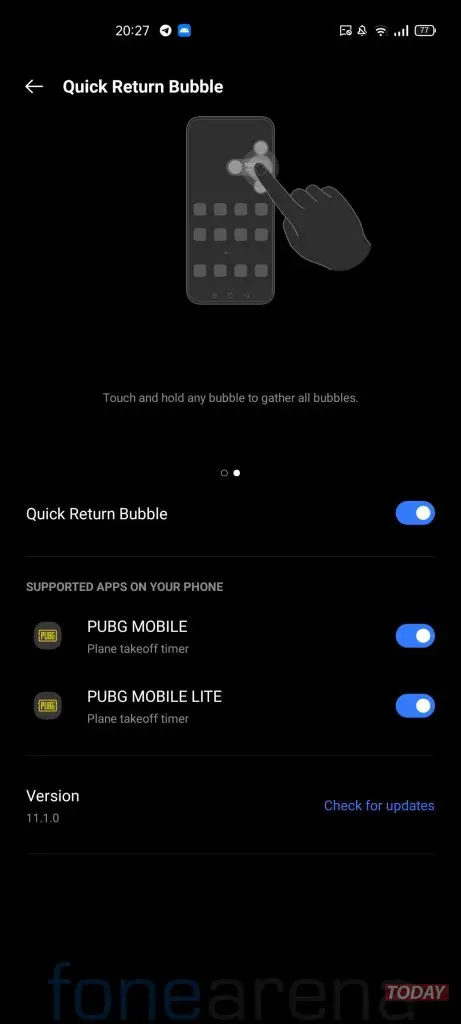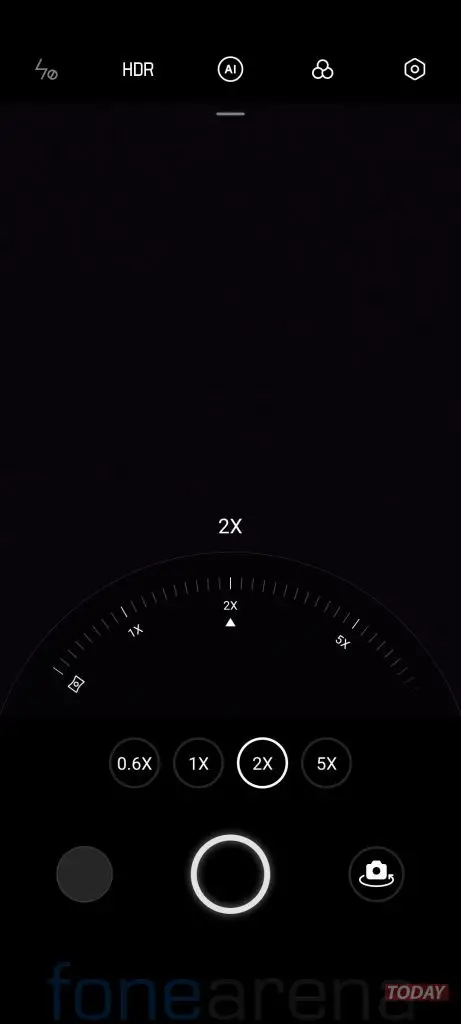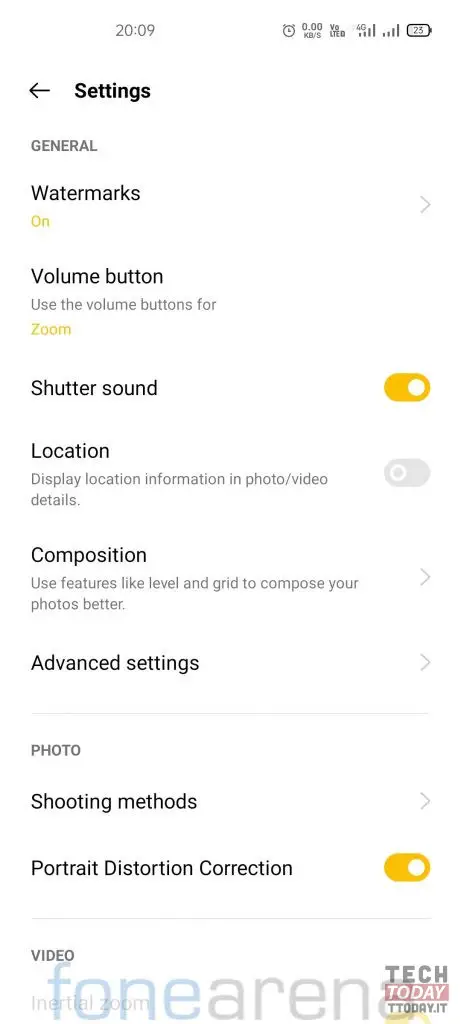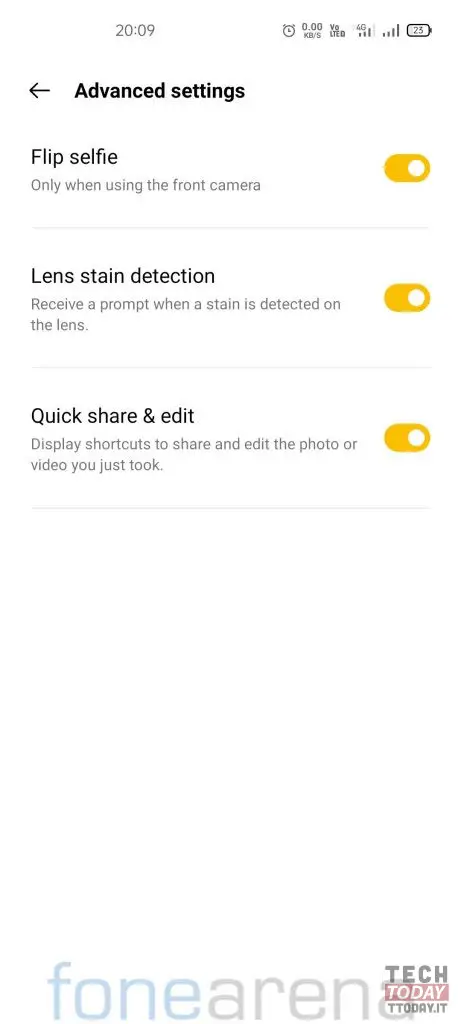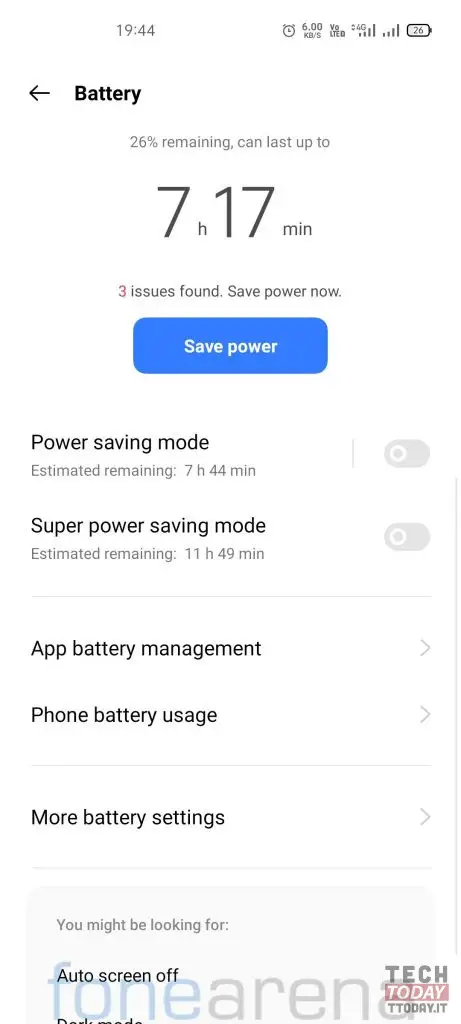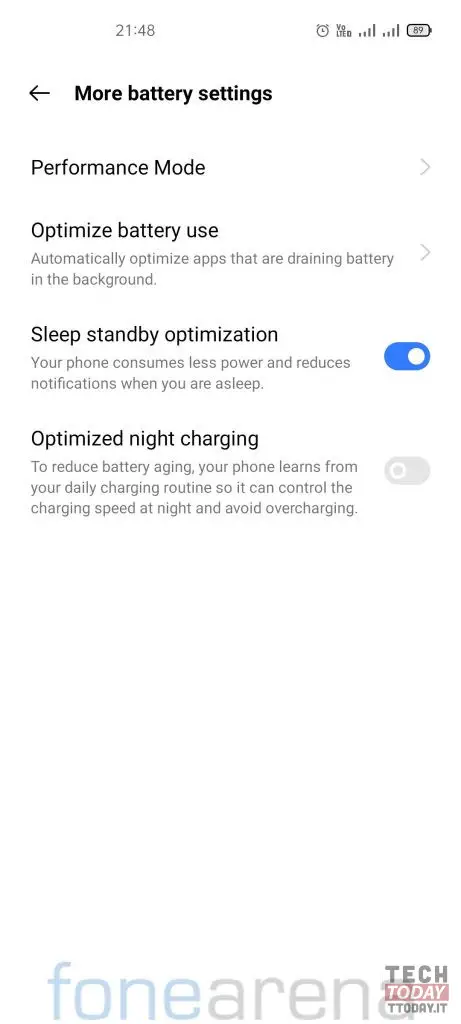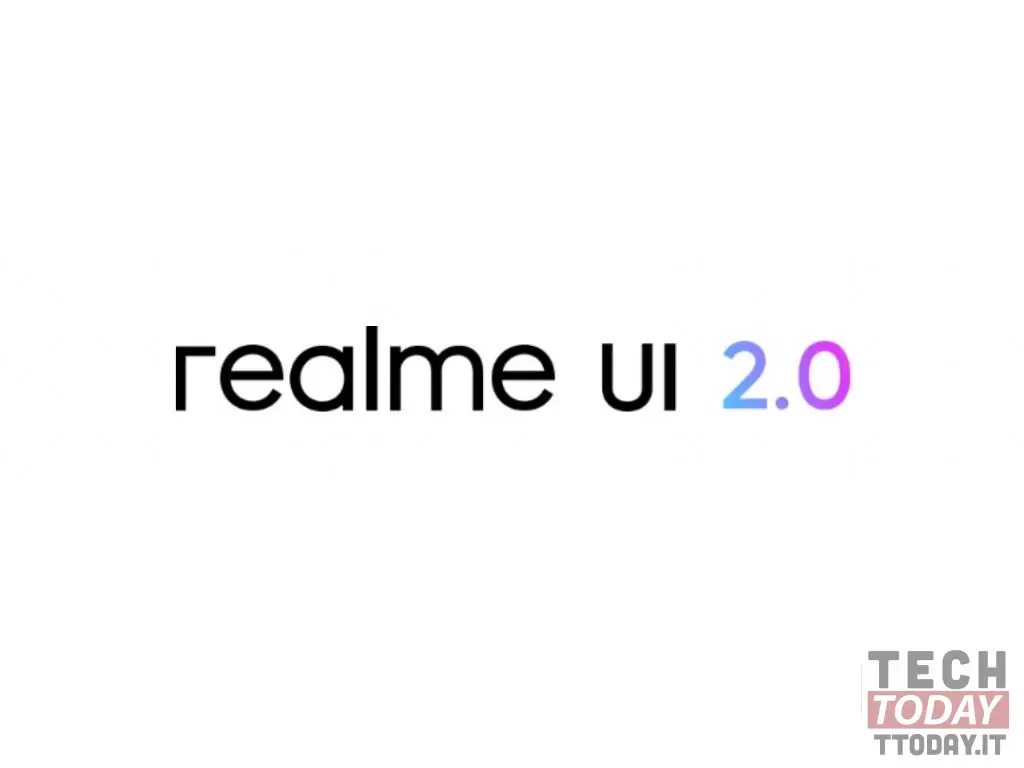
Today there were many news regarding the sister brand of Realme. Oppo in fact, it has released the new one in beta for some devices ColorOS 11, heir to ColorOS 7. Similarly Realme will move to release Realme UI 2.0 Coming soon. But do we know how it will look concretely? Previously we saw what the upcoming features will be but we haven't had the chance to see how they will present themselves, especially those based on Android 11. Thanks to the team of FoneArena we can now give it a preview look.
A preview of the Realme UI 2.0 based on Android 11: here are all the news and how they will appear in the brand's custom skin
The first devices to receive the features are the Realme X50 e X50 Pro. Let's see the news in detail.
Enhanced Dark Mode
The UI in version 2.0 added, similar to ColorOS 11, the possibility of setting different gradations for Dark Mode. There are three options: enhanced, medium and gentle, correspond to black, dark gray e light grey. In addition to this it will be possible force dark mode on apps that don't support it by default. The brand has also added options for regular wallpapers and icons in dark mode along with an option for reduce the contrast in low light conditions.
New App Drawer
With the new Realme UI 2.0 it will be possible rearrange the applications in the drawer in order of name, installation date e in order of use. In this last case, the most used ones will be automatically placed higher. In addition to this the possibility of delete more than one application at a time.
Notifications panel
The notification bar and drop-down panel have been changed and not poco. The most prepared, those who know the MIUI 11 of Xiaomi in particular, they will notice the similarity with the skin of the brand. In fact, both the toggles and the brightness bar have identical shape and size to those of the competing Chinese company. The toggles, as it was already possible to do, have interchangeable shapes between square, square-circle e round.
Customization
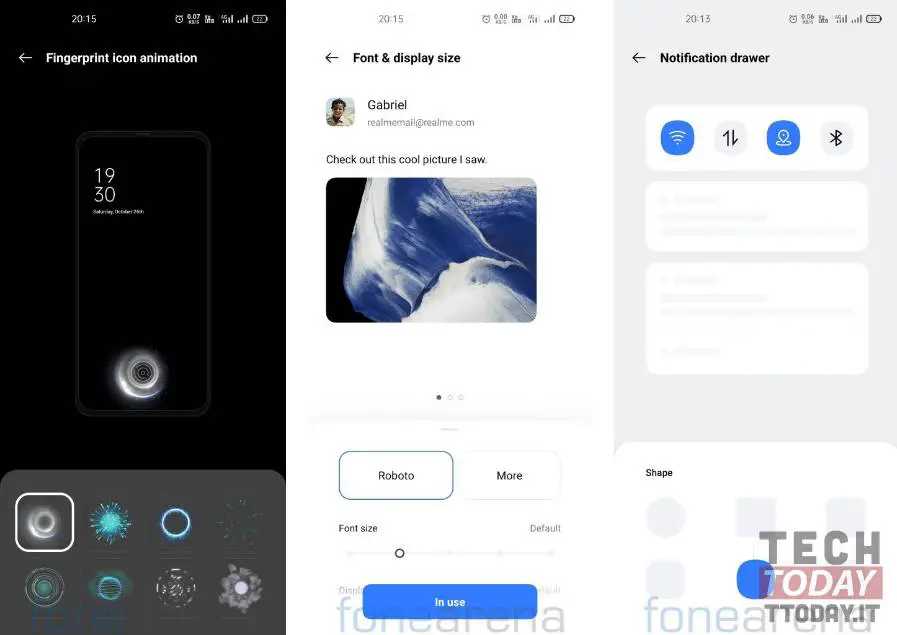
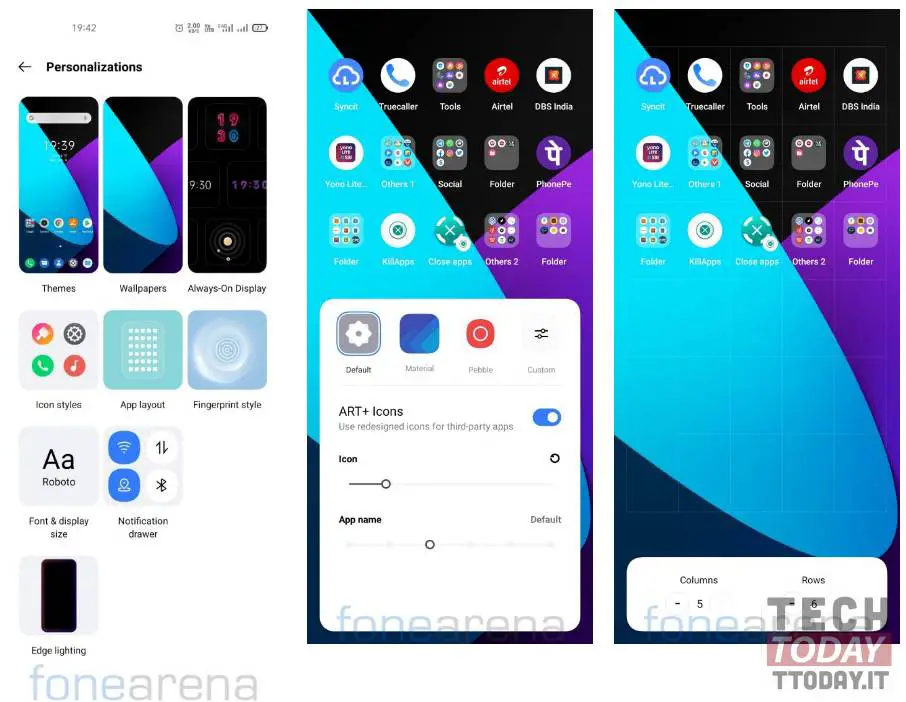
A bit like we said earlier, Realme is taking personalization to the next level with the Realme UI 2.0, as it has a separate customization option in settings, similar to the one we have on the operating system OnePlus OxygenOS. Users can edit styles of icons, crafts of icons, the layout of the app drawer, the style of animation fingerprint sensor, font style and size and more according to your preferences.
Always on Display 2.0
The developers introduced the feature with version 1.0 last year and now the company is adding more features and presets for theAOD. Users can now set the display of images and text in addition toanalog clock, All 'digital clock e text only (mantras).
Third party icons
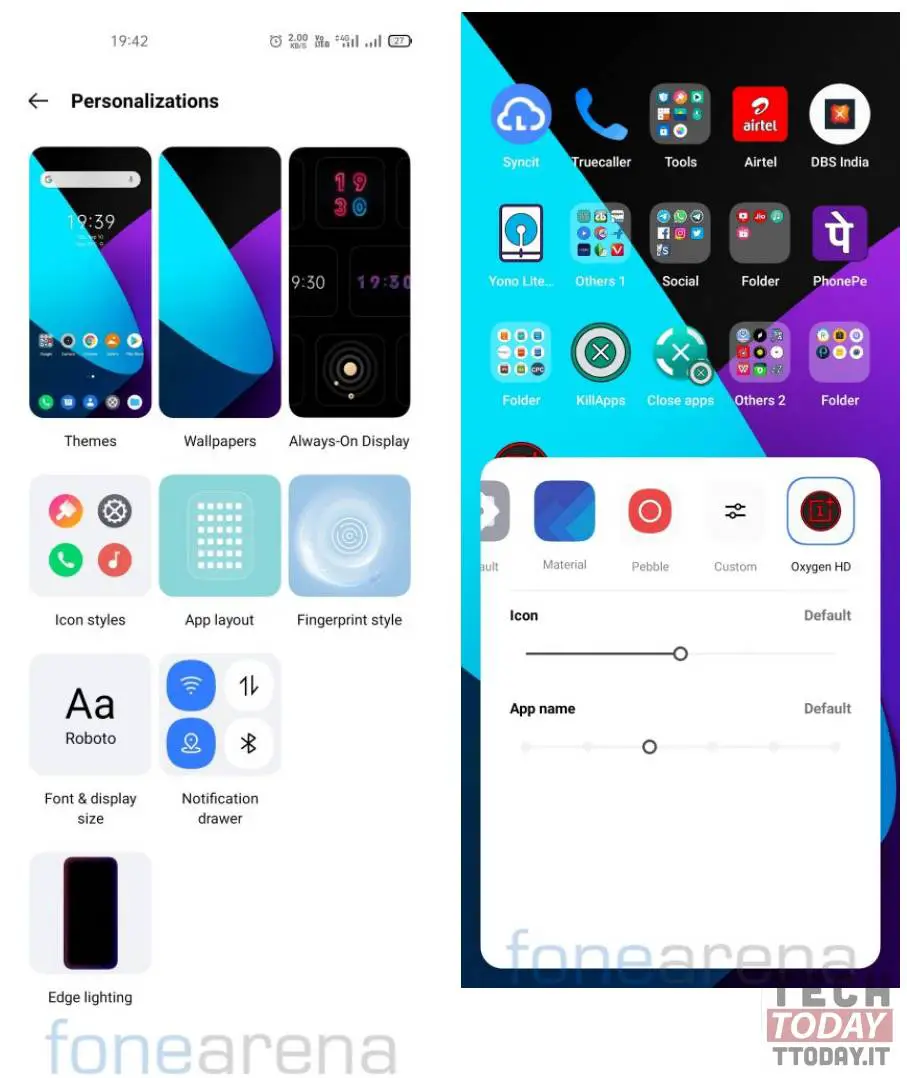
If we want this is an exclusive of the skin in question. It will be possible not only to customize the shapes of the icons as mentioned above, but also to set icons predefined packages from other interfaces. For example, if we like the icons on the OnePlus OxygenOS, we can use those. This feature will perhaps be introduced on all devices with Android 11.
Game Space
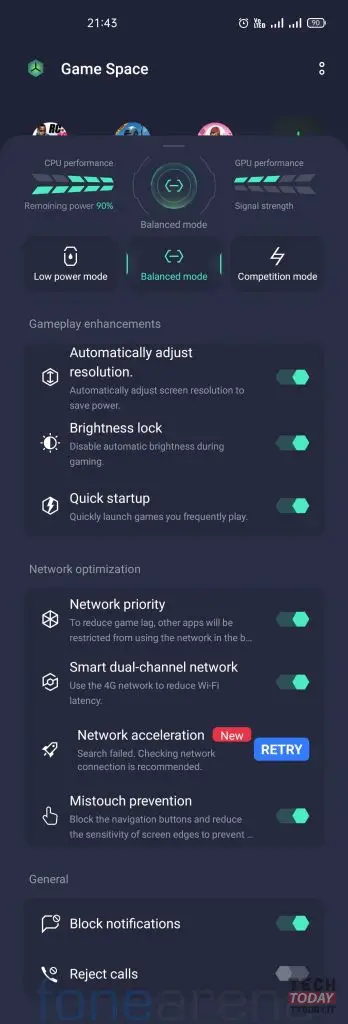
A feature that many brands are developing properly is the one dedicated to gamers. Realme is also making great strides in this regard. Users can now choose between low consumption mode, balanced e competition. Users can see the'CPU and GPU usage during the game along with the frame count. Realme also introduced a brand new immersive mode that disable alarms, calls, notifications, navigation gestures and quick settings to allow you to focus on the game. Users can also open apps like WhatsApp and Facebook in a floating window during the game, in a bubble style.
Quick return bubbles
Already present in the first version, these bubbles allow you to return immediately to a previously used application, thus avoiding the way of using multitasking. Similar to the bubble that appears above Facebook Messenger when you chat, it appears on the edge of the device and it is possible move it at will.
Camera
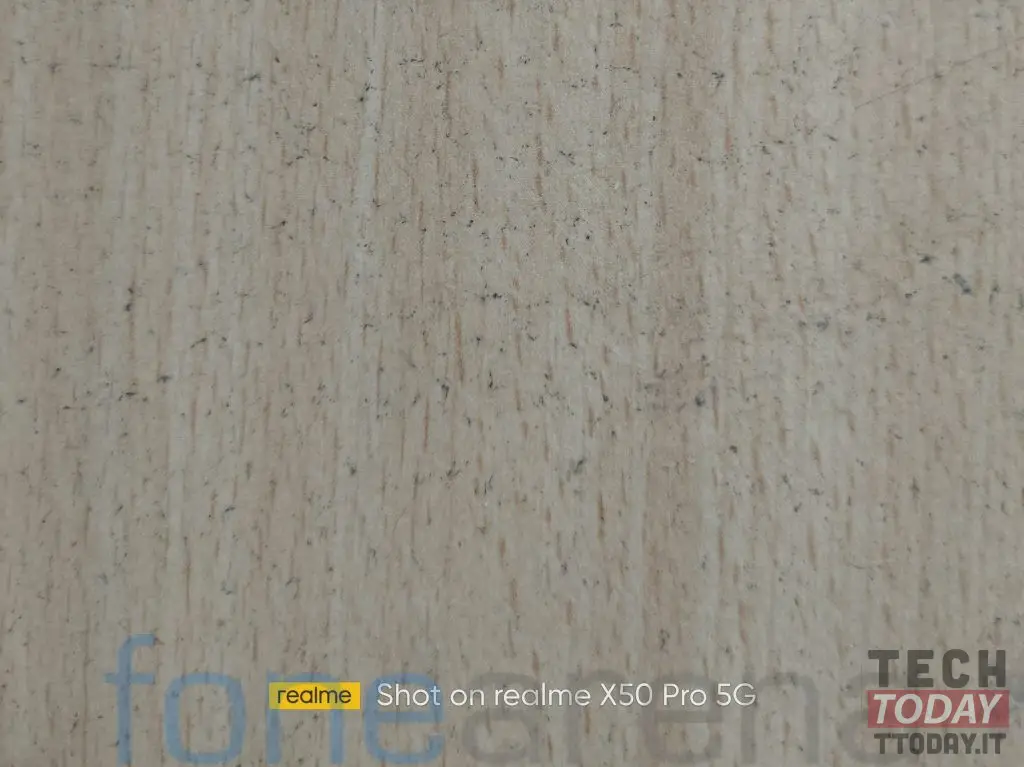
Few changes: the design and watermark have been revised. Above you see the changes.
Optimized overnight charging
Realme made some changes to the battery section and included a new option of optimized night charging. It will reduce battery aging as the phone learns from the daily charging routine and then can check the charging speed during the night and avoid overload.
System Cloner and Recover Uninstalled System Apps
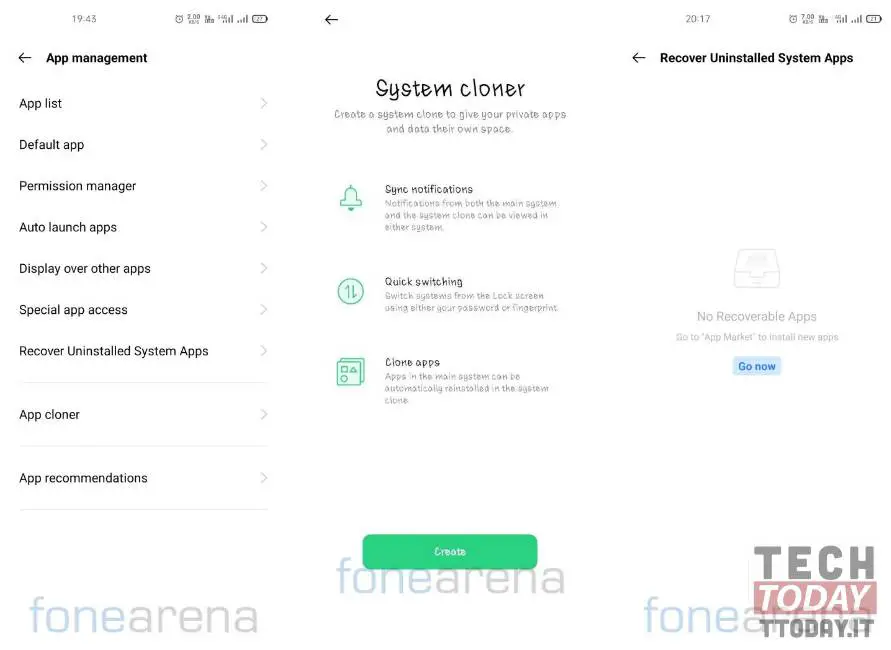
System Cloner allows you to create two partitions of the whole system, similar to Second Space of MIUI 11 and 12. You can switch between spaces with a password or fingerprint. Apart from that, Realme has also introduced a new feature of restore uninstalled system apps which, as the name suggests, should help restore deleted applications.
Realme is making some changes to the way notifications are handled. There will be support for Bubbles for instant messaging apps and users will also have access to notification history. Besides that, the brand also has separate ringtone volume and notification volumethus making it possible to have different volume levels for calls and notifications.
Source | FoneArena